Introduction
With the availability and convenience of cloud storage, many people use them for a variety of reasons. As someone who works from home, I use them for their convenience and accessibility. I usually work on many devices rather than sticking to one workstation – I have a desktop, a laptop, a tablet and 2 phones. I don’t want to restrict myself to work only on one device but instead I work whenever I can wherever I want. It’s one of the flexibilities of remote work or working from home.
While there are many cloud storage providers available on the Internet, only a few are reliable for long term storage. Physical hard disks do break down after some time and while there are RAID systems available they can be rather costly to setup. Cloud storage providers usually have a data backup and recovery system in place so I can be sure my files are safe and secure. However, some cloud storage providers did shut down or discontinued (e.g. Amazon Cloud Drive) so it is wise to choose providers that have been operating for quite some years.
When working with files stored on the cloud, it is important for me that they work seamlessly with different word processing or spreadsheet apps and websites. It will be inconvenient to download the files, edit them and upload again.
Another important aspect is the ability to share and collaborate with different users. Since I work remotely, I often need to collaborate with people online. It will be inconvenient to send files back and forth instead of sharing the file and giving them editing permission.
Tips for Choosing Reliable Cloud Storage Providers
1. Google One (Google Drive)
Google One is a subscription based cloud storage offered by Google. It provides expanded storage and additional features beyond the free 15GB that comes with every Google account. It was first launched as Google Drive in 2012 and then replaced with Google One in 2018.
Google One storage plans range from 100GB to 2TB and are shared across Google apps like Google Drive, Gmail and Google Photos. It is tightly integrated with Google Workspace apps like Docs, Sheets and Slides so it is possible to edit files online directly on the cloud storage.
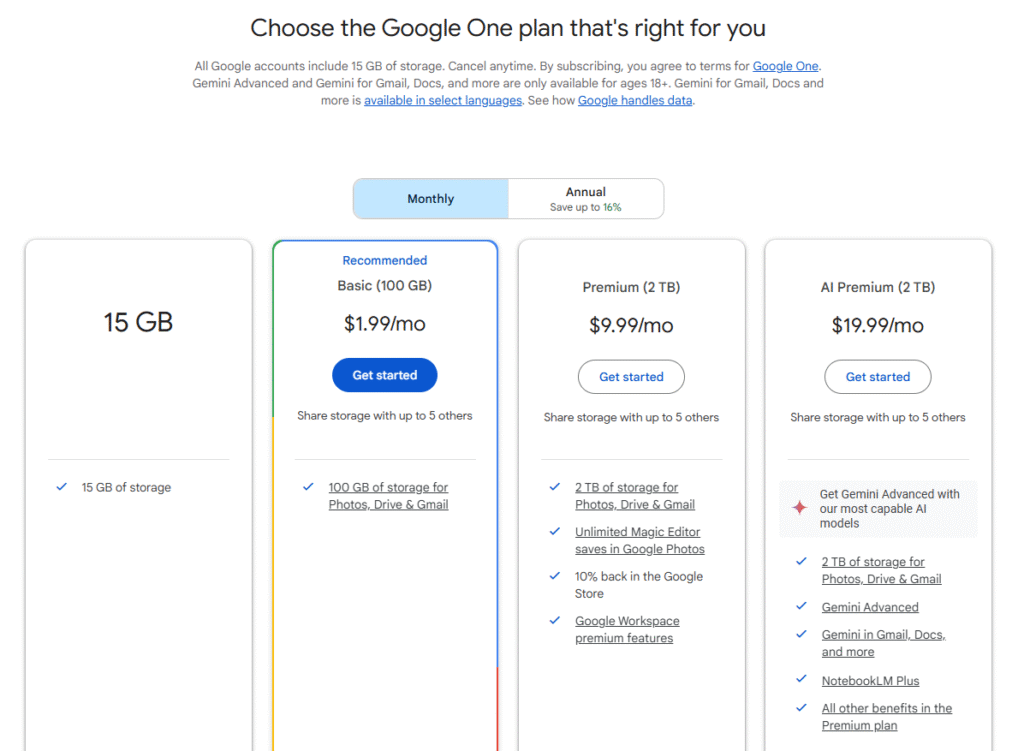
You can upgrade the storage up to 30TB after you’ve subscribed to 2TB premium plan!
A nice feature of Google Drive cloud storage is that I can easily share files with other users and I can also set editing or viewing permission on individual files and folders.
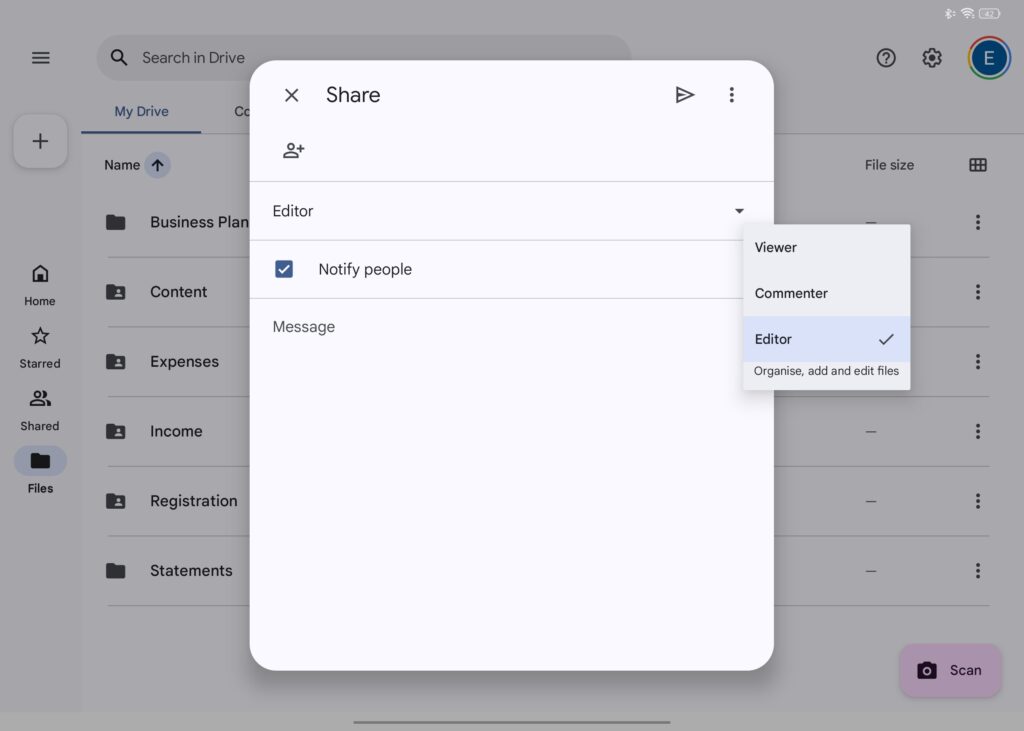
Google Drive also supports version control so I can easily restore files to an earlier version. However, this feature is only available on the web interface and not supported on Android apps.
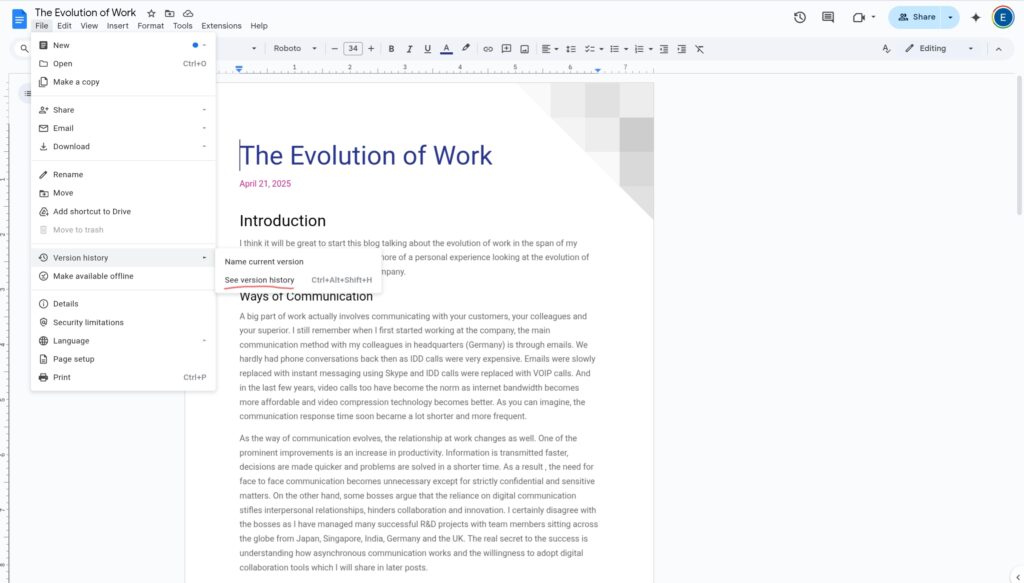
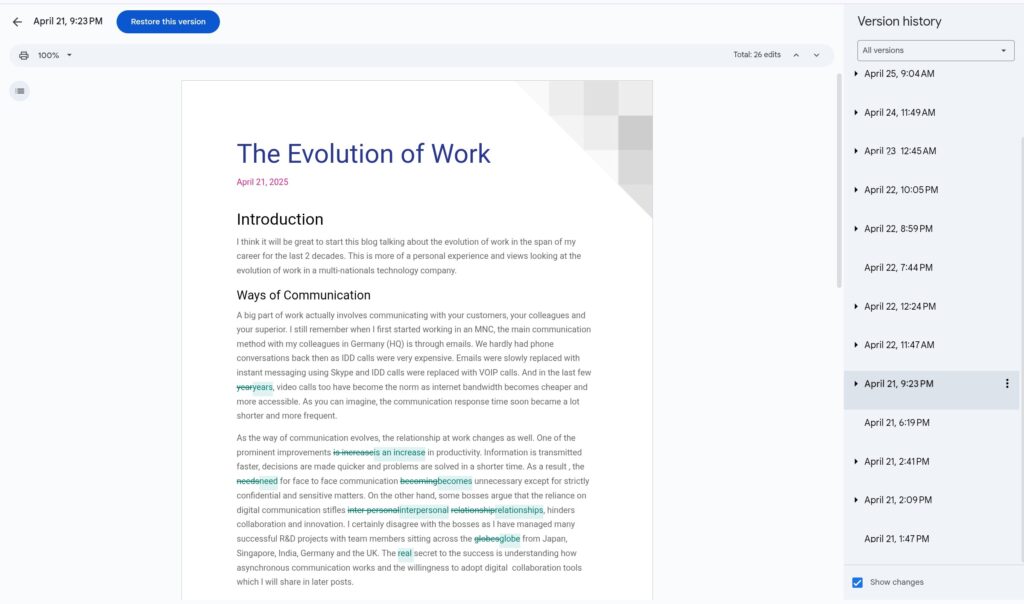
There is also an AI premium plan that comes with Gemini Advanced features and it is integrated with Gmail, Docs, Sheet and Slides. Basically, it just scan and summarize (extract the content) all the files in your Google Drive. After trying out the Gemini AI capabilities, I found that the current AI features are NOT reliable enough to assist with my daily work tasks.
2. Microsoft OneDrive
OneDrive is Microsoft’s cloud storage and synchronization service. It is a subscription based service that is bundled together with Microsoft 365. Storage plan starts from 5GB (free) up to 1TB for personal use. With a Microsoft 365 Basic subscription, it includes web and mobile versions of Microsoft Word, Excel, PowerPoint and Outlook. Desktop versions of the apps are also available for the 1TB plan
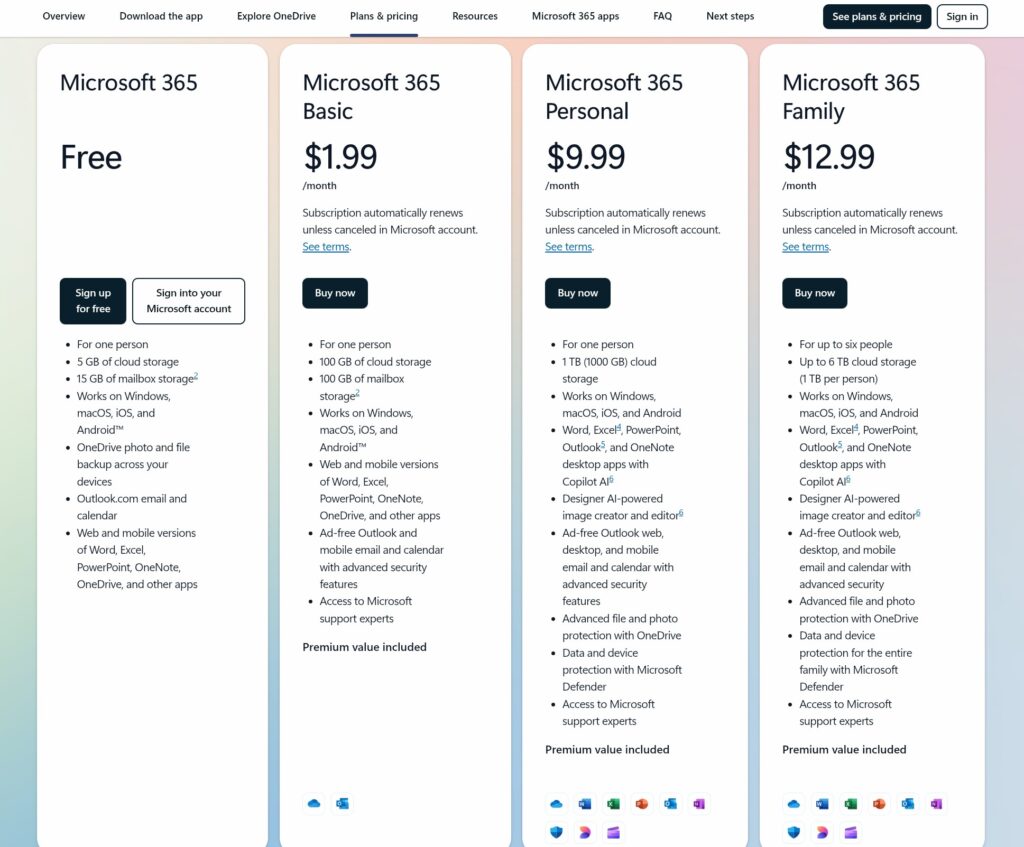
There are limited features for the free tier – you can configure OneDrive to backup photos automatically but however you need to manually upload files if you’re on Android or iOS. You can use the Microsoft Office apps to view files but a big downside for the free tier is that you cannot create or edit files (e.g. Word) as you need at least the Microsoft 365 Basic subscription.
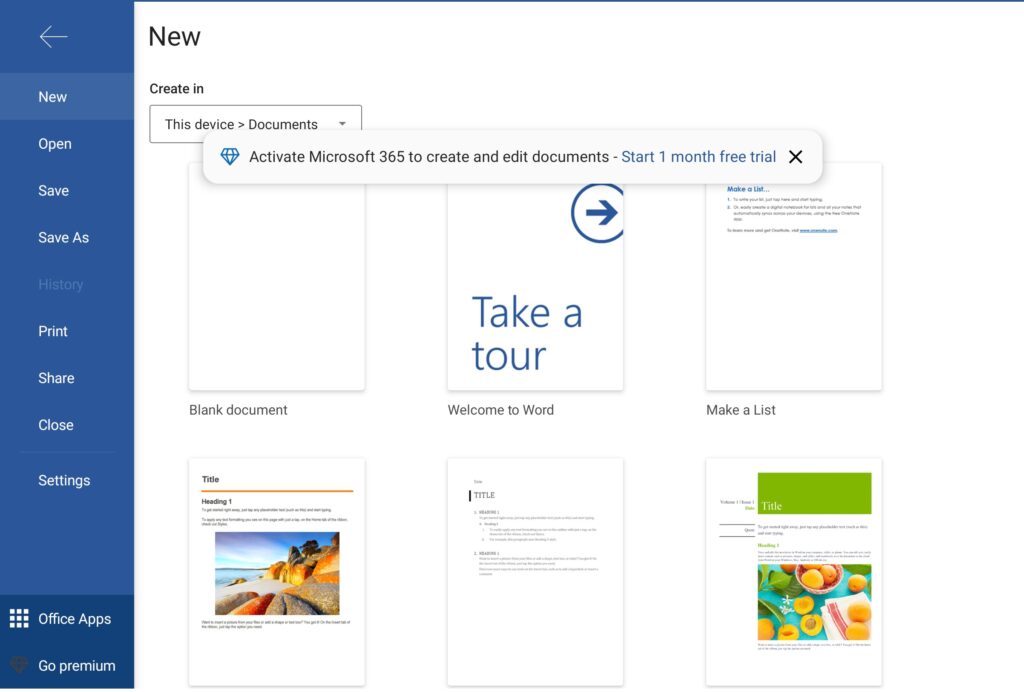
Sharing of files and folders are supported and you can share with an email invitation or share with a special link. OneDrive also works with Microsoft’s AI chatbot Copilot – I can summarize documents, get quick answers and compare files.
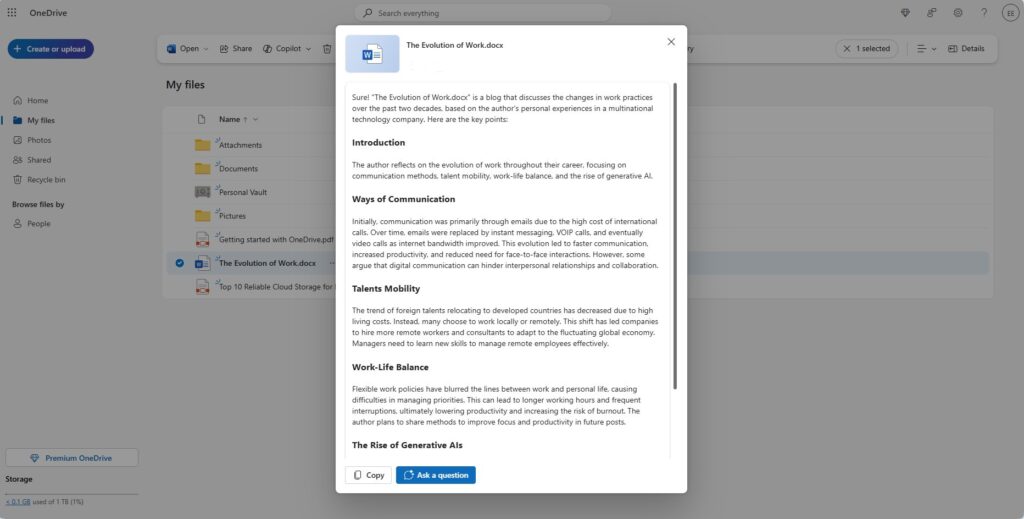
Overall, OneDrive is suitable for Windows based devices and with Microsoft 365 subscription. The plans and pricing look very similar to Google One and it comes with many apps and features.
3. Dropbox
Dropbox was founded in 2007 and it was one of the earliest providers in cloud storage and file synchronization. Dropbox is packed with many features including files backup, sharing and collaboration and integration with third party apps. The storage plan starts from 2GB (free) up to 3TB for individuals. There are mobile and desktop apps available and I can access the files from any device.
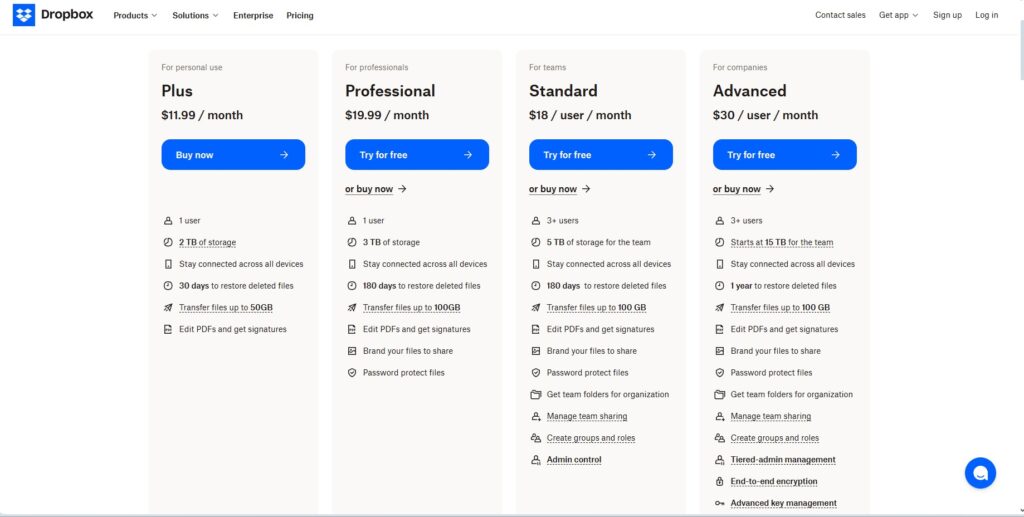
Dropbox user interface is clean and easy to use. Sharing of files and folders are easy with unique links that you can manage the access permission. Dropbox also offers automatic backup of photos and videos from your mobile devices.
One of the advantages of Dropbox compared to other cloud storage is the integration of productivity apps. Dropbox allows user to connect to wide array of third party apps like Slack, Trello, Zapier, Salesforce as well as Google Workspace and Microsoft 365. You can edit Microsoft Office documents (e.g. Word, Excel) directly on Dropbox.
Dropbox also introduced Dropbox Paper – a collaborative document editing tool for teams working together. In addition, it supports document electronic signing feature similar to Adobe Acrobat.
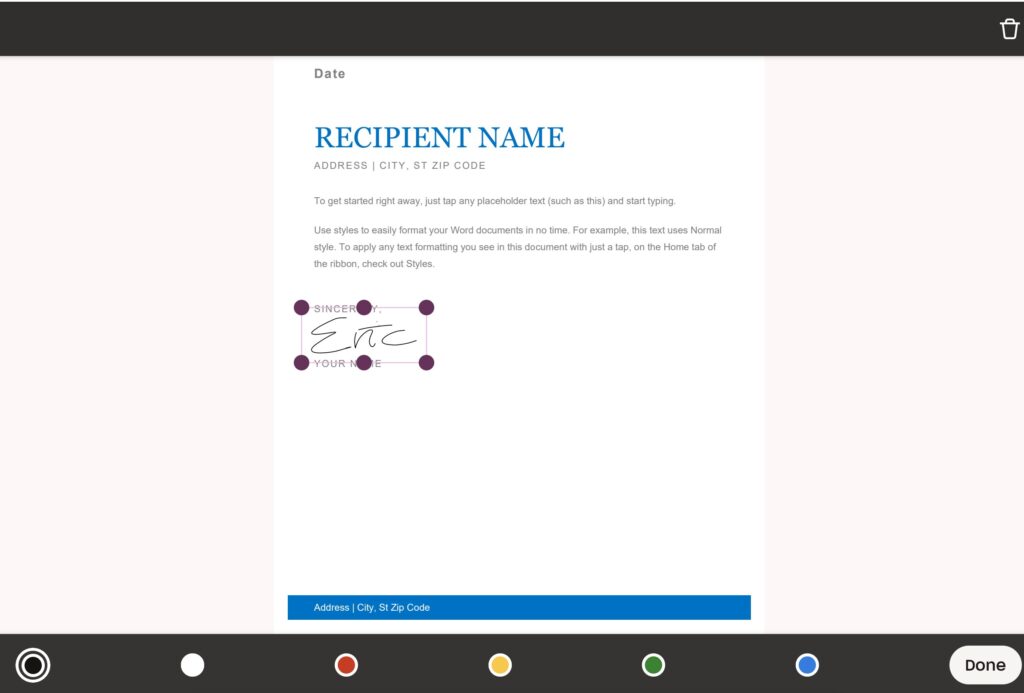
4. Box
Box, Inc is a pioneering cloud storage and content management platform founded in 2005. It started as a consumer-focused service, allowing users to upload and share files via web interface. Subsequently after 2009, Box shifted it’s focus to enterprise solutions to include more collaboration tools and compliance features.
Box’s storage plans starts from 10GB (free for single individual user) up to 100GB for Personal Pro. Box offers unlimited storage for Business and Enterprise customers which is a very good deal for the price.
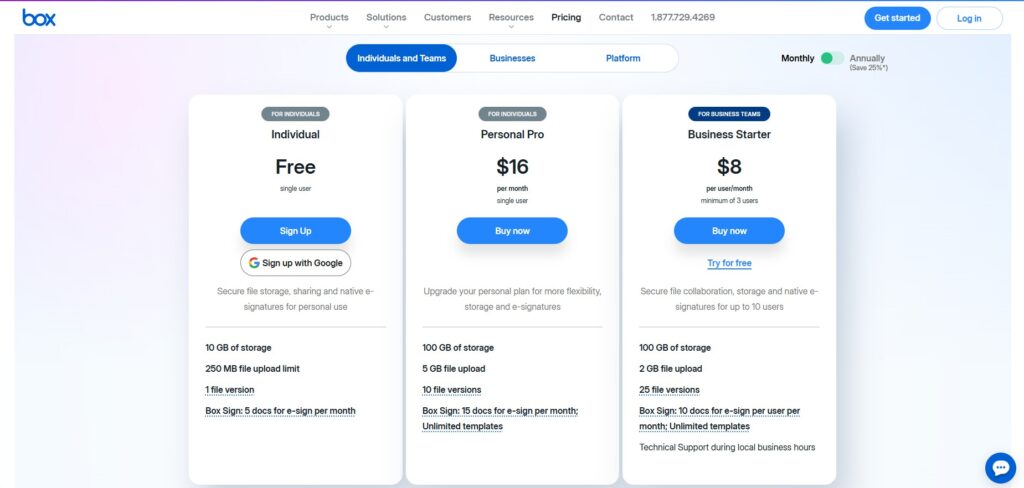
Box has a robust collaboration and workflow tools and it integrates with Microsoft 365 directly. This means user can create and edit files online on Box without downloading the files on local drive.
Box also offers it’s own collaboration tools. Box Note is used for editing documents, organize reviews, and collaborate on project plans in real time from any device while Box Canvas provides visual collaboration and whiteboarding tool that I can used to share ideas while on an online meeting.
Similarly to Dropbox, Box also offers unlimited e-signatures for free when you subscribe to any Business Box plan. Unlike Dropbox where you can edit PDF files, Box can only scribble and comment on PDFs.
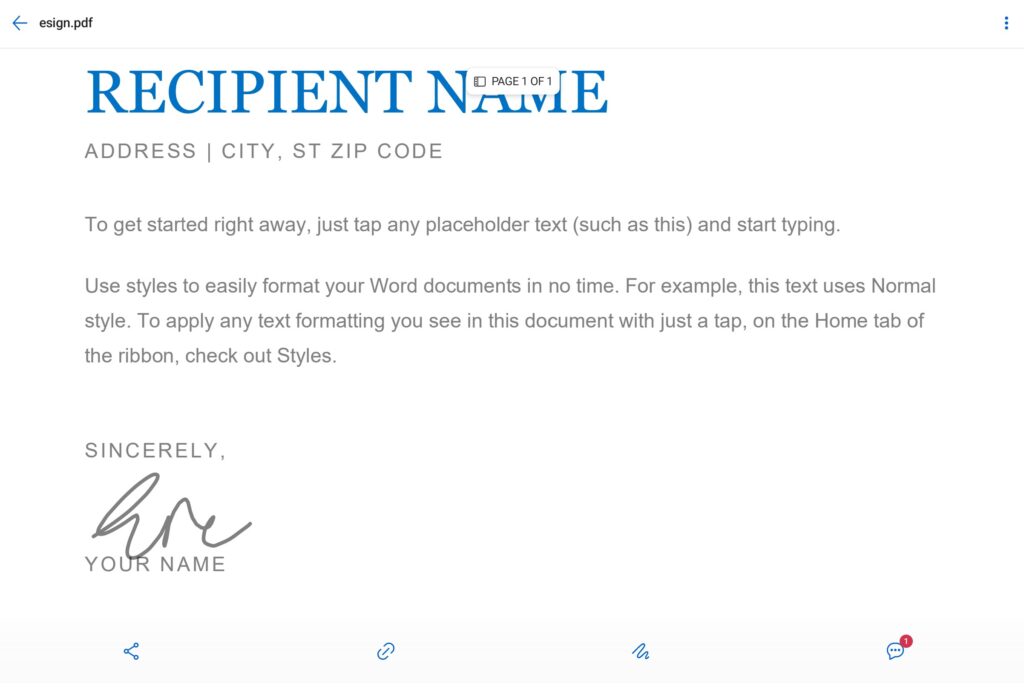
5. Proton Drive
Proton Drive is a cloud storage service focused on security and privacy through end-to-end encryption. It is developed by Proton AG, the Swiss company also behind Proton Mail and Proton VPN. Since Proton AG is based in Switzerland, the files are protected by some of the strictest privacy laws in the world.
The storage plan starts from 5GB for the free tier up to 6TB for the Proton Family plan. An added bonus for the free tier is you get Proton VPN free as well albeit comes with limitations.
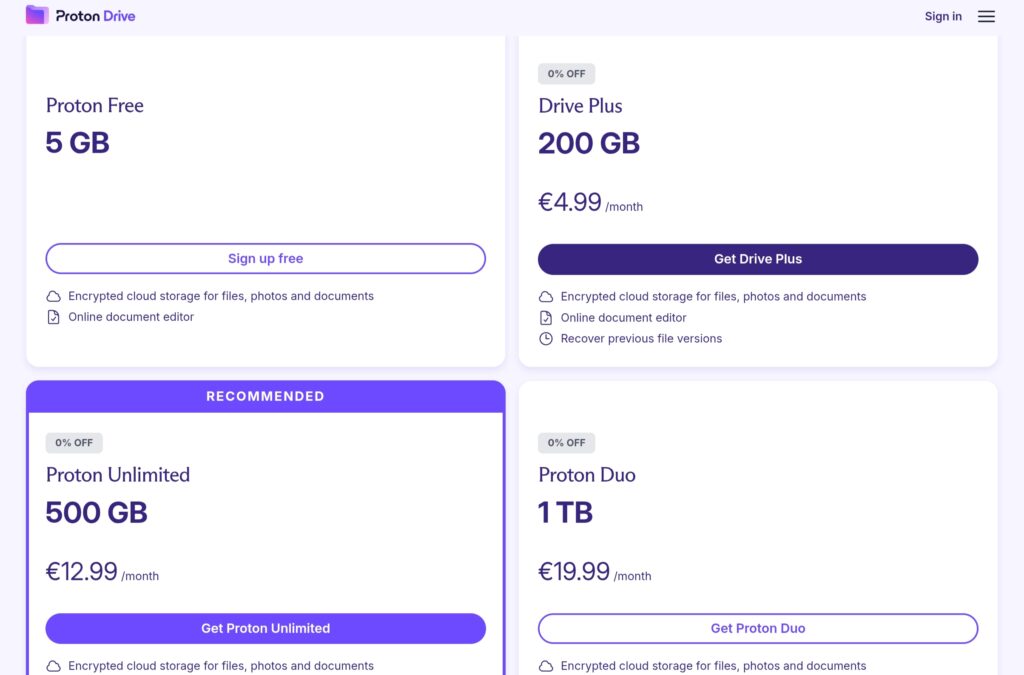
Proton Drive supports file sharing and enables collaboration in real time. There are even options to set password protected files and expiring file sharing links. Proton Drive comes with their own document editor called Proton Docs. It claims to be the most secure online document editor that is end-to-end encrypt which guarantee privacy unlike some other editors that scanned and collect your data.
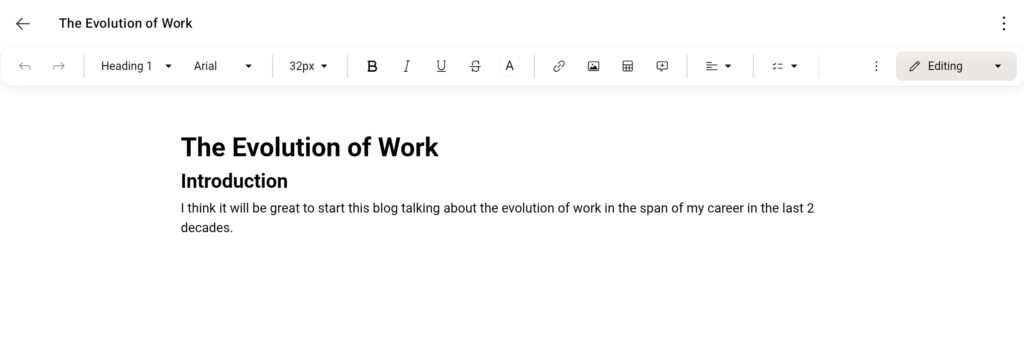
Unlike Dropbox or Box, Proton Drive has limited third-party apps support. I can view PDFs on the drive but I cannot view or edit Microsoft Office documents directly online.
Summary
While there are many cloud storage providers available in the market, users should choose the best service based on their needs. However for remote workers relying on cloud storage, it would be better to get a reliable cloud storage that can last long term.
| Cloud Storage | Free Tier | Paid Plan (Starting) | Key Feature |
|---|---|---|---|
| Google One | 15 GB | $1.99/month for 100 GB | Integrated with Android. Free to use productivity tools like Docs, Sheets and Slides. |
| Microsoft OneDrive | 5 GB | $1.99/month for 100 GB | Integrated with Windows. Powerful Microsoft 365 Office tools (with subscription) |
| Dropbox | 2 GB | $11.99/month for 2 TB | User friendly interface. Integration with third-party apps. PDF edit and e-sign. |
| Box | 10 GB | $16/month for 100 GB | Business friendly. Robust collaboration tools. Integration with many apps. |
| Proton Drive | 5 GB | €4.99/month for 200 GB | Privacy centric. Secure editor. Limited apps integration. |


