Remote work has seen significant growth and transformation but many workers still struggle with productivity improvement. Learn how Get Things Done (GTD) methodology can help while maintaining work-life balance.
Challenges of Working from Home
The percentage of employees working remotely worldwide rose from 20% in 2020 to 28% in 2023. By early 2023, approximately 35% of U.S. employees worked remotely full-time, with over 40% working remotely at least part-time by 2025.
Working from home is not without its cons. One of the most common challenges faced by remote workers is poor productivity. Some remote workers may struggle with self-discipline and distracted by people or events at home. Another big challenge is maintaining motivation – as workers tend to be isolated when working from home compared to an office environment where colleagues and bosses are around to keep them motivated.
Getting Things Done (GTD) Methodology
Getting Things Done (GTD) is a personal productivity system developed by David Allen and published in a book of the same name in 2001. GTD is described as a time management system.
There have been many variations of the GTD method since the book was published. These steps below are my own variation and I have been using them successfully when working from home.
Capture
Collect and write down all tasks, ideas and commitments in a centralized “Inbox” or backlog in software engineer’s term. This includes work, personal and family tasks. The purpose is to free the mind from remembering all the things you need to do (or tend to forget) which can be a source of distraction when you want to focus on your work. I like to put all these into a Kanban board. It provides a nice visual workflow that I can use to organize and track work.
Kanban (means signboard in Japanese) is a scheduling system for lean manufacturing first developed by Taiichi Ohno at Toyota in the 1940s. A Kanban board is a “visualization tool that shows work in progress to help identify bottlenecks and overcommitments, thereby allowing the team to optimize the workflow.
Prioritize
This step involves analyzing each of the captured items and prioritize them into 4 categories according to the urgency and importance. The 4 categories are divided into 4 boxes, called the Eisenhower Box (or Eisenhower Matrix). According to the Eisenhower principle, urgent tasks require your immediate attention and must be done immediately otherwise there will be clear consequences. Important tasks may not be done immediately but these tasks help to reach your long-term goals.
This method stems from a quote attributed to Dwight D. Eisenhower (the 34th President of the United States): “I have two kinds of problems, the urgent and the important. The urgent are not important, and the important are never urgent.”
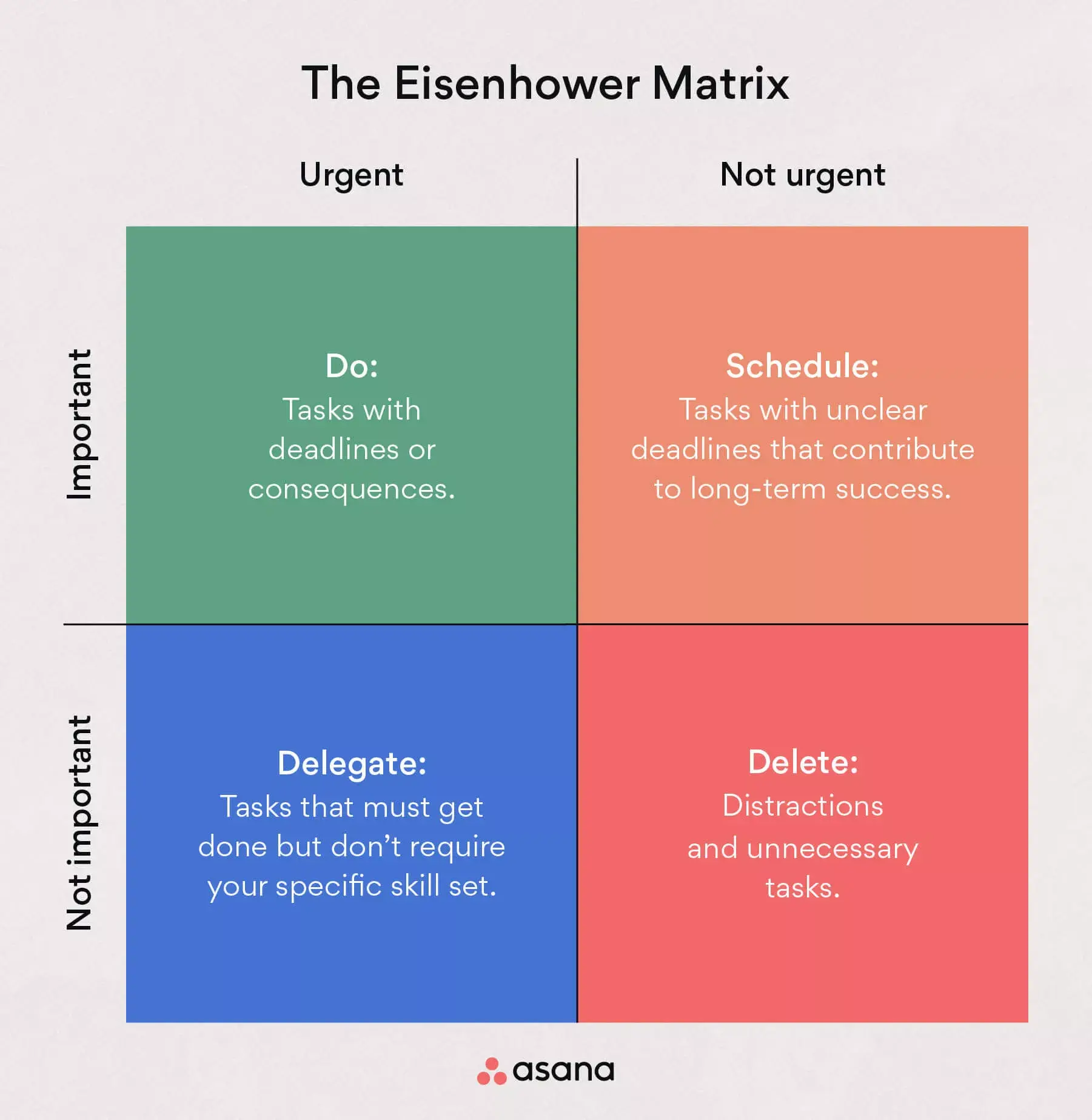
Plan
After prioritizing all the tasks in the “Inbox“, it is time to move those “Do” and “Schedule” tasks from the Eisenhower matrix to the “Up Next” column of the Kanban board.
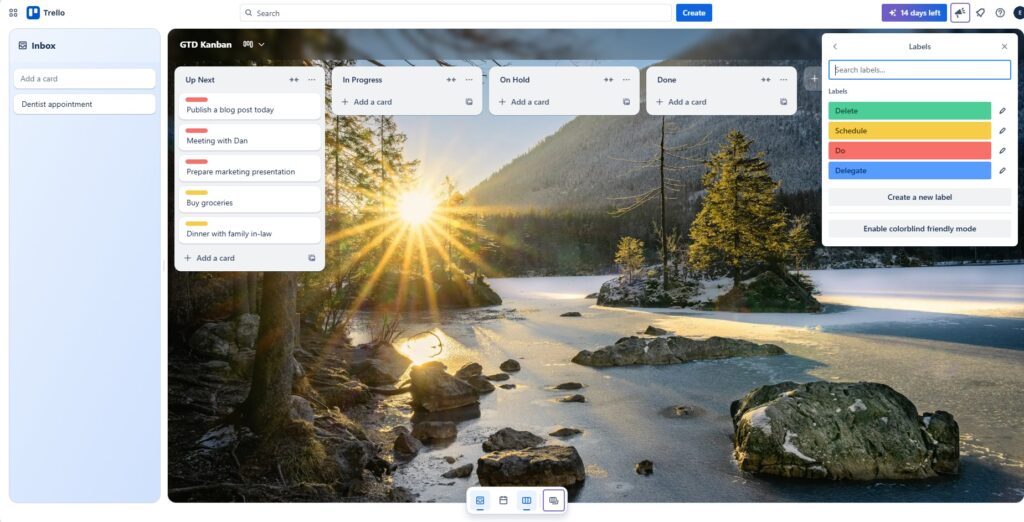
Keep in mind that the tasks you are going to do next should be in this column and not in the backlog. This may include your personal tasks or daily routines and family commitments as well. The idea is to have a clear clarity what are your real “Up Next” tasks. This will help to minimize distractions later.
Do
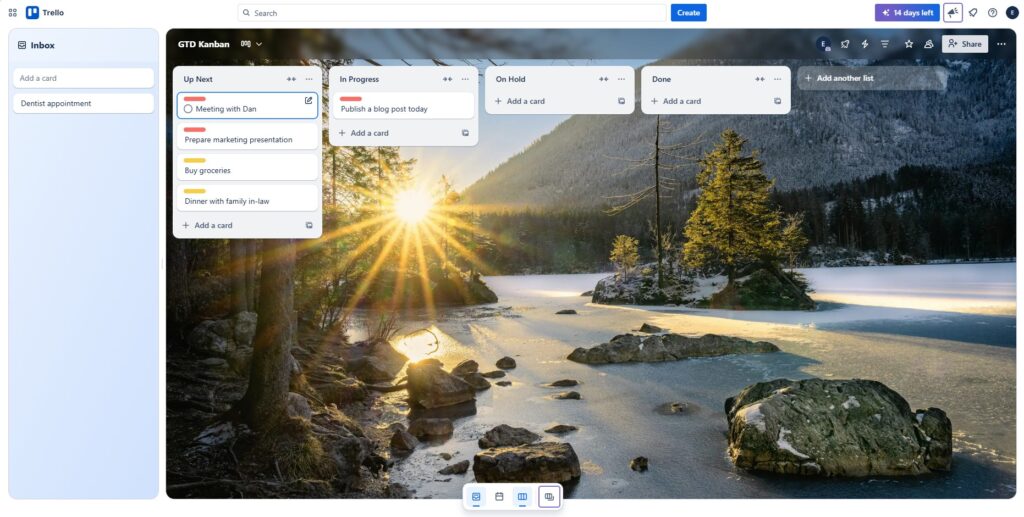
As this is a repetitive cycle, you need to set a period for the work. Typically, it will be daily but sometimes it can be weekly or longer. You start doing the task by moving an item from the “Up Next” column to the “In Progress” column. However before you really start, there is one more important step to prepare!
I called it the Interrupts Routine Table. This concept is taken from how a processor (CPU) works. In my experience, the biggest productivity impediment are interrupts. Very often we get interrupted while working on a task – from an instant message, a phone call, lunch delivery, coffee break etc.
Therefore, it is important that you also allocate priorities to the tasks and interrupts. You have to work (service) the higher priority first. After the interrupt is finished then you can resume the previous task. However, the time allocated to the higher priority interrupt must be short, otherwise you will not be able to get back to the original task.
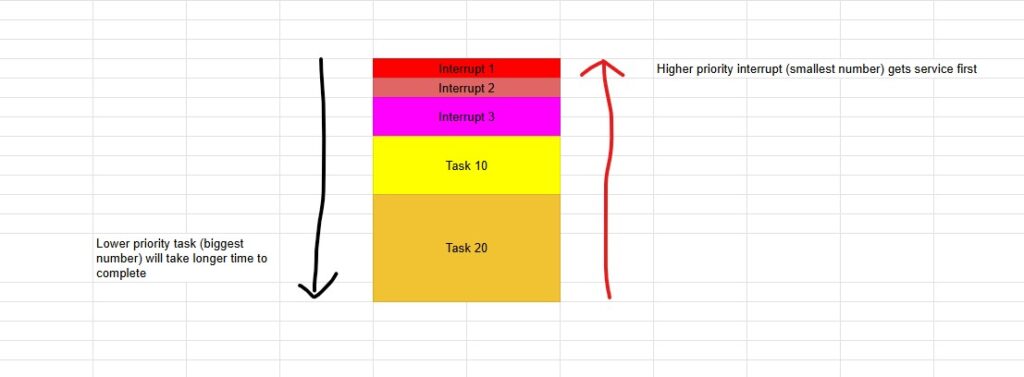
Sometimes, the task you’re working on may be stalled, blocked or suspended by choice. You may then choose to work on the next task from the “Up Next” column. Unfinished tasks are moved to the “On Hold” column while finished tasks are moved to the “Done” column.
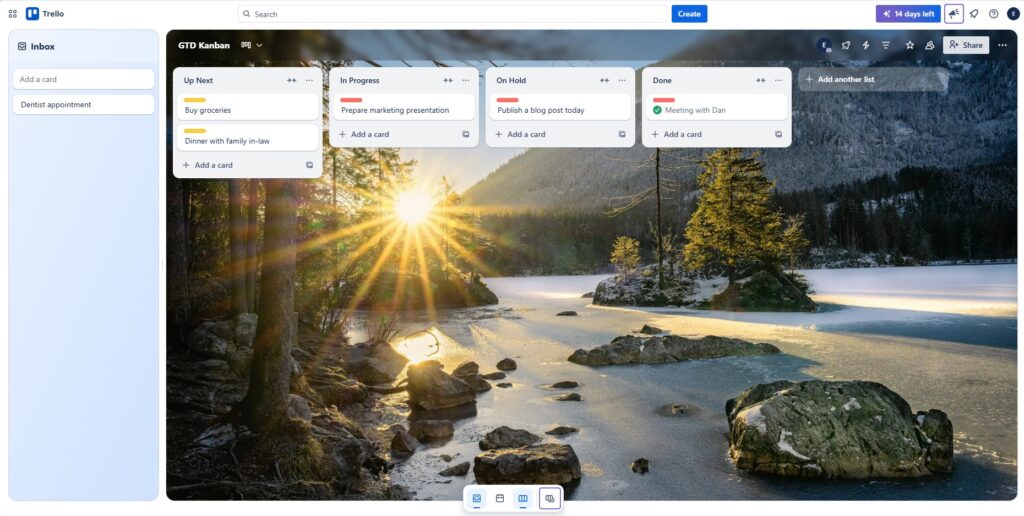
Review and Reward
At the end of the day or week, it is important to review the work done during the period. Firstly, you need to celebrate for all the tasks are completed or “Done”. Give yourself a pat on the back or give yourself a real reward for that achievement. This is important to maintain self-motivation so that you can continue to work and improve on your productivity.
The next purpose is to identify what are the major issues that prevent you from completing the tasks in the “On Hold” column (if any). Are there too many interruptions and you get distracted? Or is it because there is not enough time to complete the tasks?
All these learnings will help you to better plan for the next work cycle.
Conclusion
Managing work-life balance in a remote work environment requires intentional strategies to maintain productivity, reduce burnout and foster well-being. There are many time management and scheduling tools or methodologies available online that can help remote workers to stay focus. With continuous learning and self-improvements, many remote workers will evolve to adapt in the future work environment.


